In this section, you will find all the assets you have acquired that require customization before becoming active in SimFly. Here, you’ll see flight licenses, airplanes, and airports that need specific modifications from you. Once the customization is completed for each asset, they will be automatically transferred to the “Active Assets” section.
For instance, pilot licenses require you to assign a name and select a specific airport for their geographical location. For airplanes, you need to provide a tail number and choose an airport anywhere in the world for their placement.
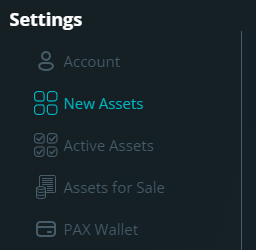
Pilot License Activation on SimFly #
Once a pilot license is purchased from SimFly Bank, it needs to be activated to be used on the platform.
To do this, go to the “Settings” section and select “New Assets”, where you will find the “Activate” button next to the license you intend to activate.

During the activation process, you will be asked to enter the ICAO identifier of the airport where you wish to geographically register your license. For more details on choosing this location, you can consult the specific section of the manual.
If you have accumulated XP points by participating in “Test Pilot” missions, these will be automatically credited to the first pilot license activated in your account.
Please note: the pilot license number is assigned automatically and cannot be changed.
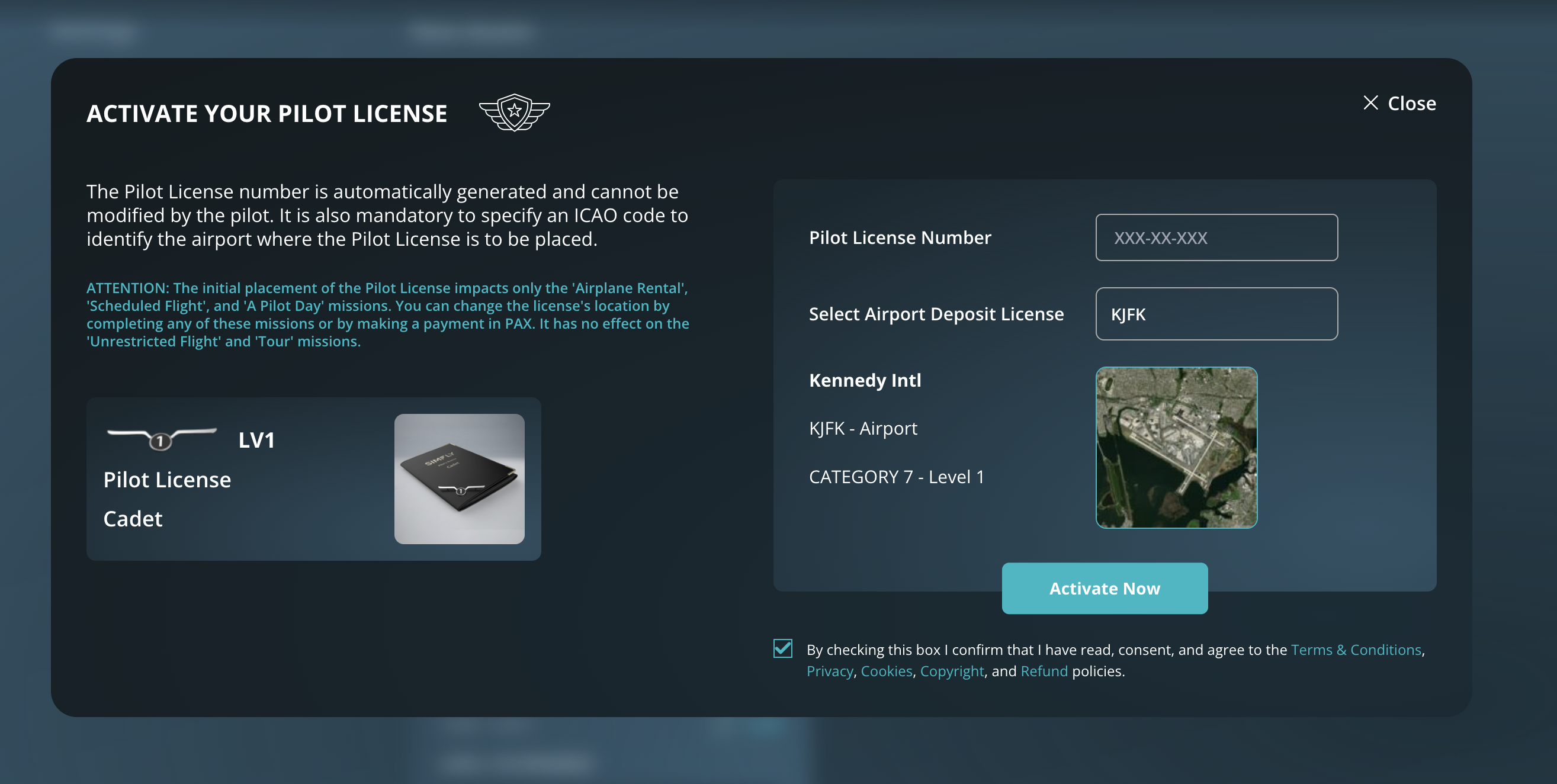
Congratulations! Once your pilot license is activated, you’ll be qualified to participate in flight missions that award PAX. Your pilot license will appear in the “Active Assets” section, ready for you to embark on exciting journeys!
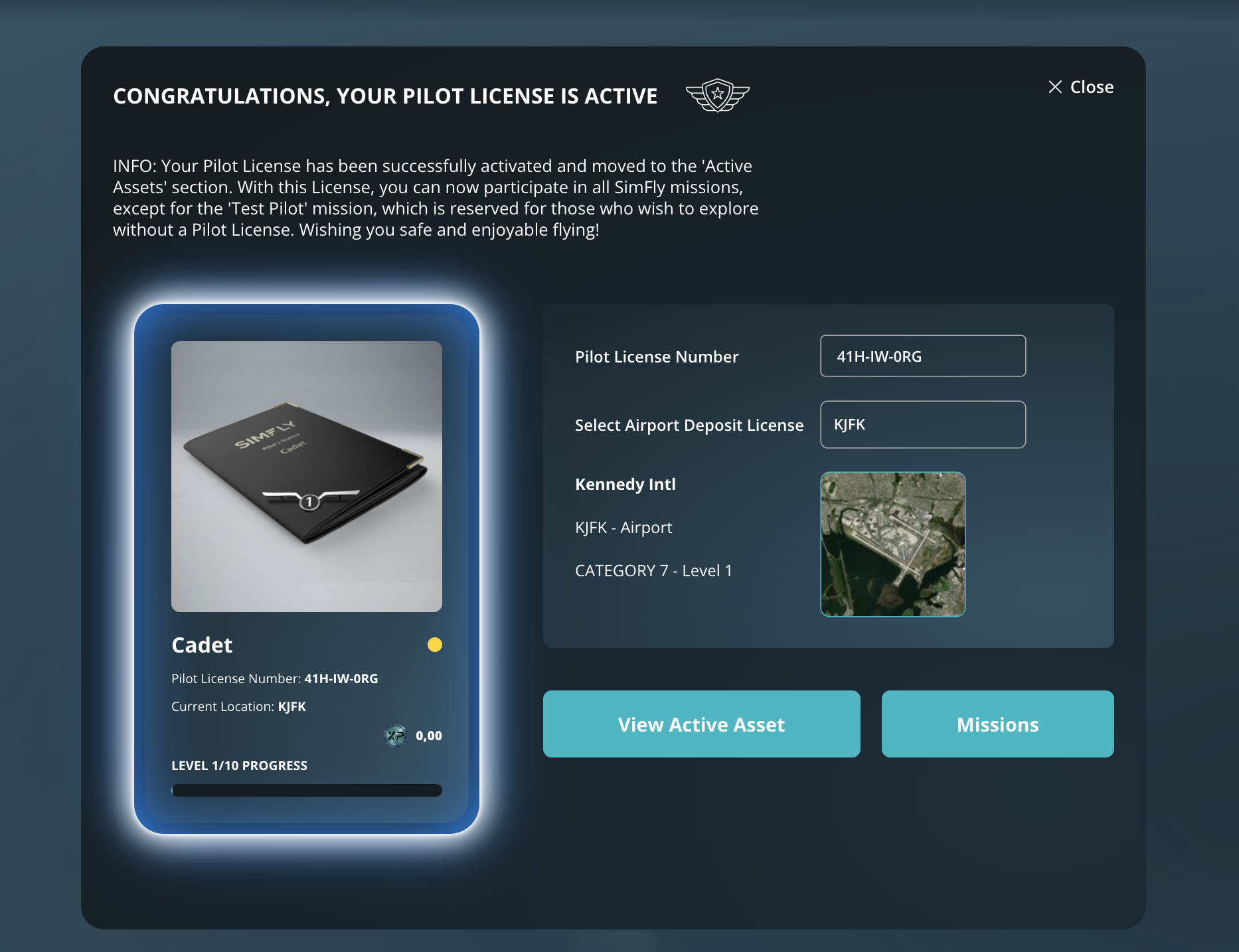
Airplane Activation on SimFly #
Once an airplane is purchased from SimFly Bank, it needs to be activated to be used on the platform.
To do this, go to the “Settings” section and select “New Assets”, where you will find the “Activate” button next to the airplane you intend to activate.

During the activation process, you will be asked to enter the ICAO identifier of the airport where you wish to geographically register your license. For more details on choosing this location, you can consult the specific section of the manual.
In addition to setting the initial position of your airplane, you can create a unique tail number for the SimFly world, which will help distinguish your airplane from all others of the same make and model. You have the opportunity to fully personalize your airplane by choosing the tail number, adhering to the following requirements: 1 to 3 letters or numbers, followed by a hyphen “-” (automatically inserted by the system), and 1 to 5 additional letters or numbers. Special characters, spaces, and extra hyphens are not permitted. All letters must be lowercase.
After creating your desired tail number, the system will verify its uniqueness within the global database before registration. If the number is already in use, you will be prompted to modify it; if it is available, it will be assigned to your airplane.
Note: The tail number can be changed at any point in the future, but this will require a payment in PAX. Please carefully verify the number before confirming your request.
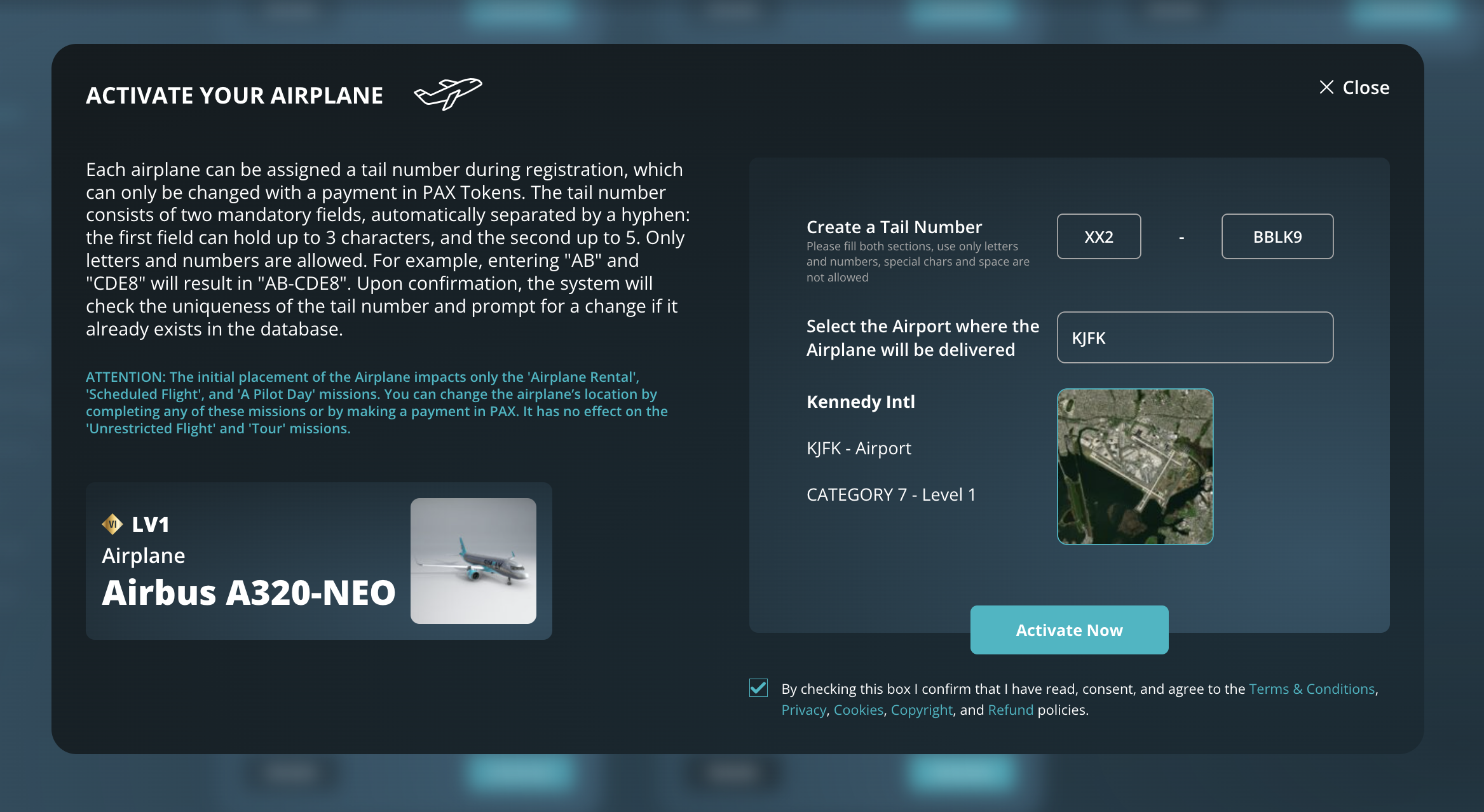
Congratulations on successfully registering your airplane! This is a significant milestone in your SimFly journey, making your airplane officially part of the SimFly world. Enjoy your flights, and may your journey be smooth and rewarding!
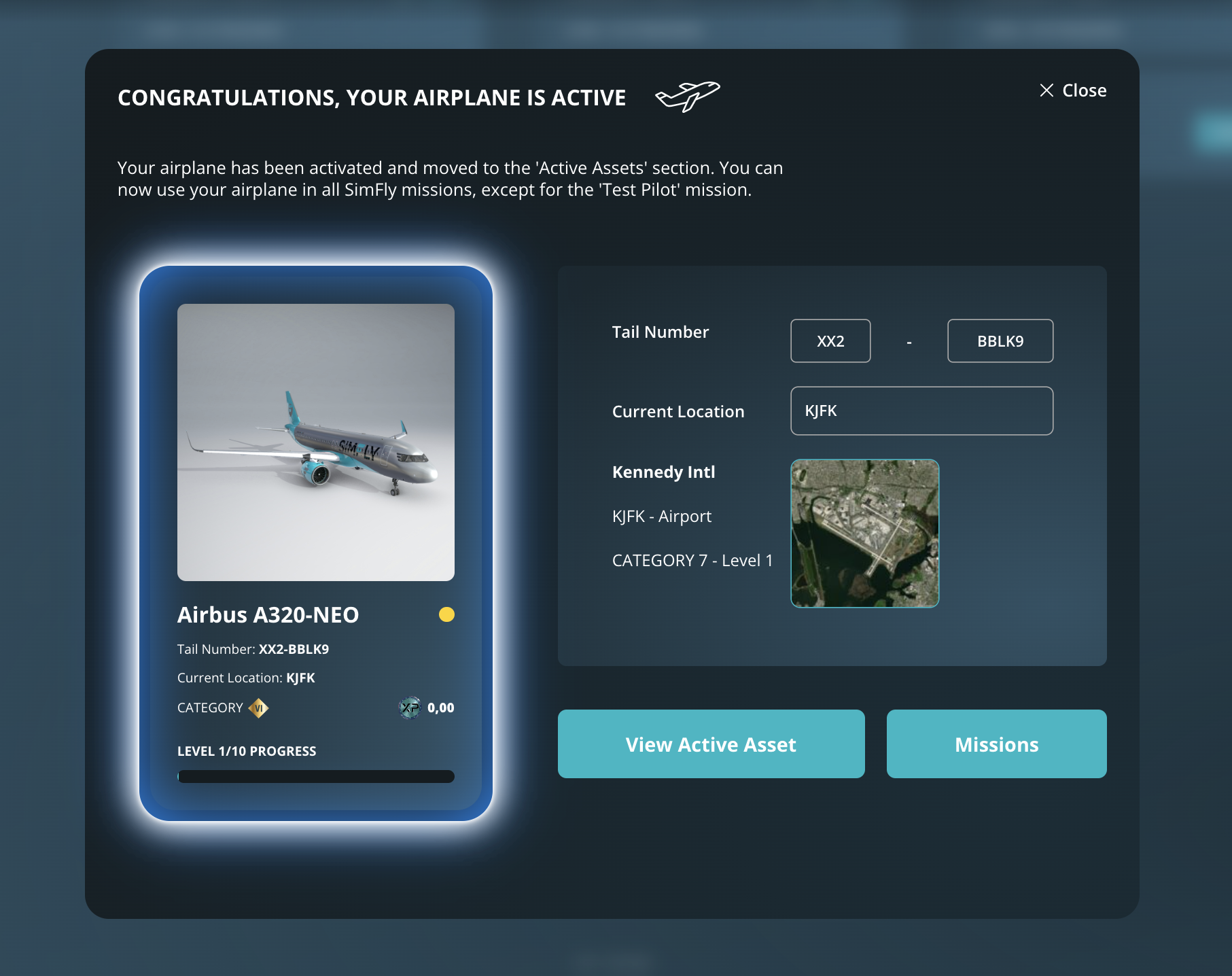
Airport Activation on SimFly #
Coming soon.




