In the “Active Assets” section, you will find all your items that have completed the post-purchase customization phase (initially located in the “New Assets” section).
If an item is listed here, it means that it is fully operational and ready for use in the world of SimFly.

Pilot License #
Activated Pilot Licenses will display the following information: license rank, license number, current geographical location, XP points earned, and a level progression bar that increases as you earn more XP. Additionally, there’s a ‘Details’ button, and an ‘Upgrade’ button.
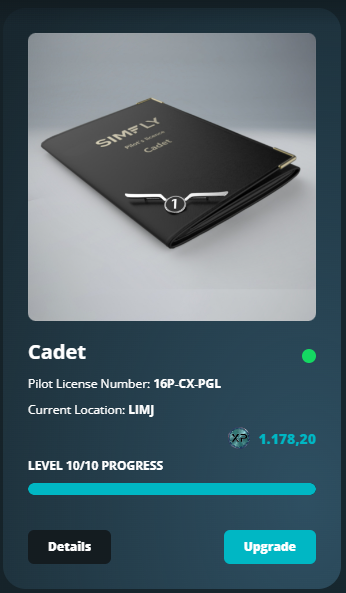
Each rank is divided into 10 levels; upon completing the 10th level, when the progression bar is fully filled, the ‘Upgrade’ button becomes active.
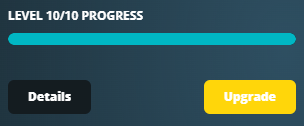
Upgrading improves timers 24/84, the percentage of extra XP gain, the percentage of PAX earnings, and the intrinsic value of your pilot license.




