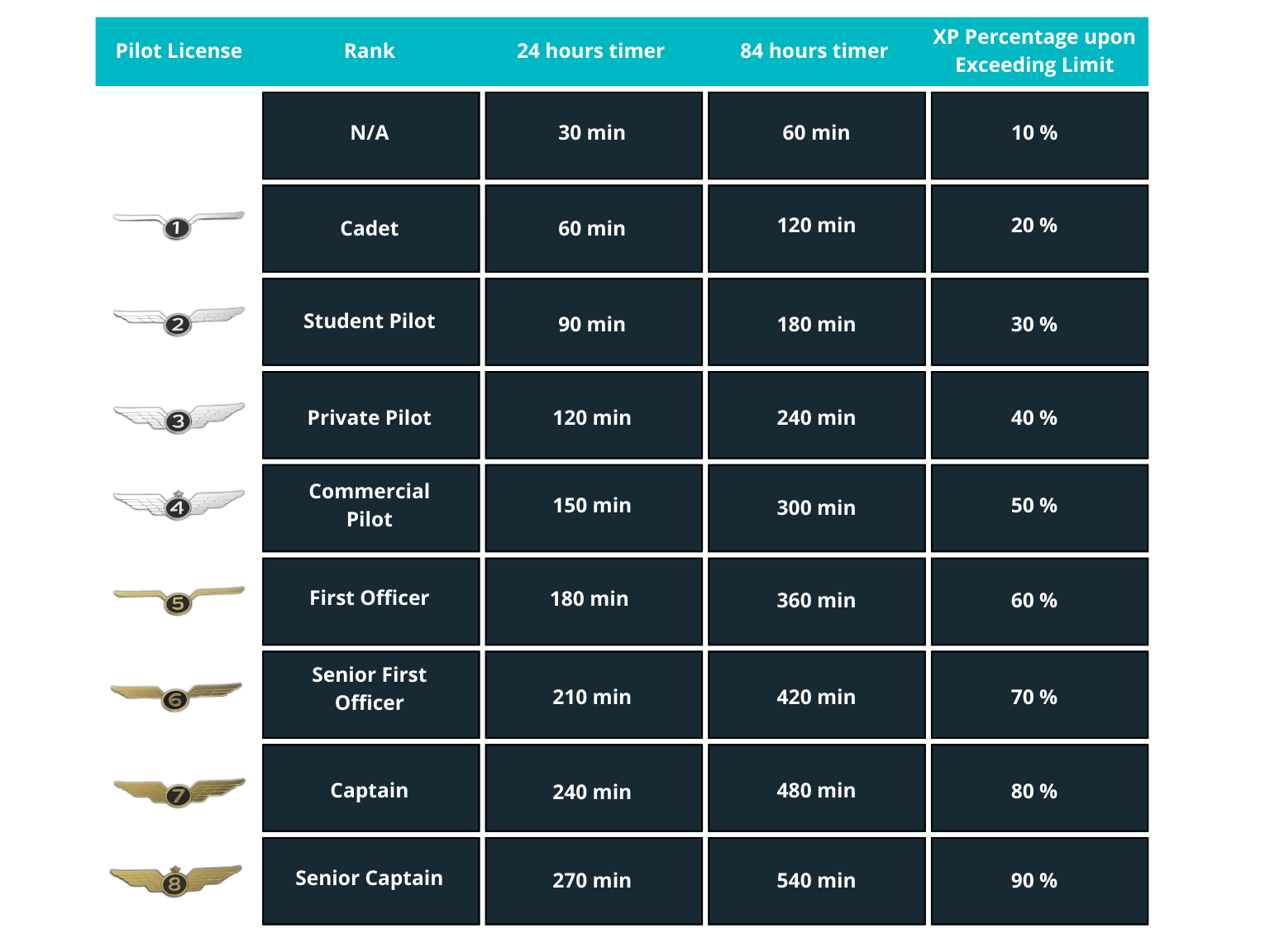Managing Flight Time and Pilot License Rewards on SimFly #
Purpose of the Rule #
The 24–84 hour rule was introduced to ensure a fairer system for awarding XP and PAX Tokens to all pilots. The goal is to reward even those with limited flying time, without penalizing frequent flyers, while preventing excessive reward accumulation from extended flying sessions.
This rule does not limit the number or duration of flights—you can fly as much as you like.
It only affects the amount of XP and PAX Tokens awarded based on the flight time accumulated within two rolling time windows: 24 hours and 84 hours.
How It Works #
Personal Timer
Each pilot has a personal timer linked to their profile if no license is active.
When a Pilot License is activated, a dedicated and separate timer is assigned to that license.
Time Zones
The system does not follow a universal time. Each timer starts from the exact moment a flight lands, ensuring fairness across time zones.
The Two Timers #
24-Hour Timer
Starts at the moment of landing
Fully recharges after 24 hours
Determines the number of minutes available each day to earn XP and PAX Tokens
84-Hour Timer
Also starts at the moment of landing
Fully recharges after 84 hours (3.5 days)
Provides a broader window that overlaps with the 24-hour timer
Once the countdowns are active, available minutes are automatically recharged at the end of the indicated time.
XP and PAX Tokens Assignment #
XP (Experience)
1 minute of flight = 1 XP
If the minutes exceed the available limits, the extra time earns reduced XP based on the license grade
(Example: Cadet = 20% of the excess minutes, as shown in the summary table)
PAX Tokens
Awarded only for minutes that fall within both active timers (24h and 84h)
If either timer has no available minutes, no PAX is awarded
Practical Example #
Initial Situation
You hold a Grade 1 Pilot License (Cadet).
You haven’t flown for several days, so your timers are fully recharged:
24-hour timer: 60 minutes available
84-hour timer: 120 minutes available
First Flight #
Flight Start: Monday at 14:00
Flight Duration: 90 minutes
At Landing:
24-hour timer: depleted (60 minutes used)
84-hour timer: 60 minutes remaining (120 – 60)
XP Earned:
60 minutes = 60 XP
30 minutes exceeded = 6 XP (20% of 30)
Total XP: 66
PAX Tokens Earned:
Only the first 60 minutes fall within both timers → PAX awarded for 60 minutes
The excess 30 minutes → no PAX
Timer Recharge:
24-hour timer resets on Tuesday at 14:00
84-hour timer remains at 60 minutes and will fully reset on Friday at 02:00
Second Flight #
Flight Start: Tuesday at 15:00
Flight Duration: 120 minutes
At Takeoff:
24-hour timer: 60 minutes
84-hour timer: 60 minutes
At Landing:
Both timers are fully depleted
XP Earned:
60 minutes = 60 XP
60 minutes exceeded = 12 XP (20% of 60)
Total XP: 72
PAX Tokens Earned:
60 minutes → PAX awarded
60 minutes exceeded → no PAX
Timer Recharge:
Since the 84-hour timer has now expired, the 24-hour timer is also fully recharged at the same time: Friday at 02:00
During this overlap, both timers will display the same countdown, making the system easier to understand visually.
Summary #
PAX Tokens are awarded only if both timers have available minutes
XP is granted in full for minutes within the timers, and in reduced form for excess minutes
If both timers are exhausted, no full XP or PAX is awarded—only reduced XP (if applicable)
SimFly Graphical Interface #
In the pilot dashboard, SimFly clearly displays:
The countdowns for both the 24h and 84h timers
The remaining minutes available in each window
The recharged minutes ready to be used for earning XP and PAX
Summary Table of Limits #
This table shows the maximum limits (in minutes) for the 24- and 84-hour timers.
It also includes the percentage of Experience Points (XP) awarded when the timers are exceeded.
 #
#
Final Note #
These rules are designed to promote the fairest possible experience for all SimFly pilots, taking into account the varying time availability of each player.
Pilot Licenses allow you to extend your operational limits and enjoy the flight simulator in the way that best suits your personal style.
For more details, watch Tutorial Video #4: How timers work?