The “Airplane Rental” mission offers pilots the opportunity to earn more PAX compared to the “Unrestricted Flight” mission under the same flight conditions. In this mission, the pilot must rent an aircraft owned by another player and hold an active pilot license.
Requirements to start the mission #
To start an “Airplane Rental” mission, the following conditions must be met:
The Pilot License must be located at the departure airport
The Airplane, made available for rental by its owner, must also be present at the same departure airport
The flight destination is entirely up to the pilot, allowing maximum flexibility in planning the route.
Note: Owners cannot rent their own airplanes to themselves.
Enable or Disable Airplane Rental #
Airplane owners can decide at any time which airplanes to make available for rental.
For more details and instructions, please visit this link.
Select the Flight #
On a dedicated page for this mission, pilots can quickly find airplanes available for rental using a variety of search filters.
Once the desired airplane has been identified, simply select it by clicking the corresponding button next to the airplane.
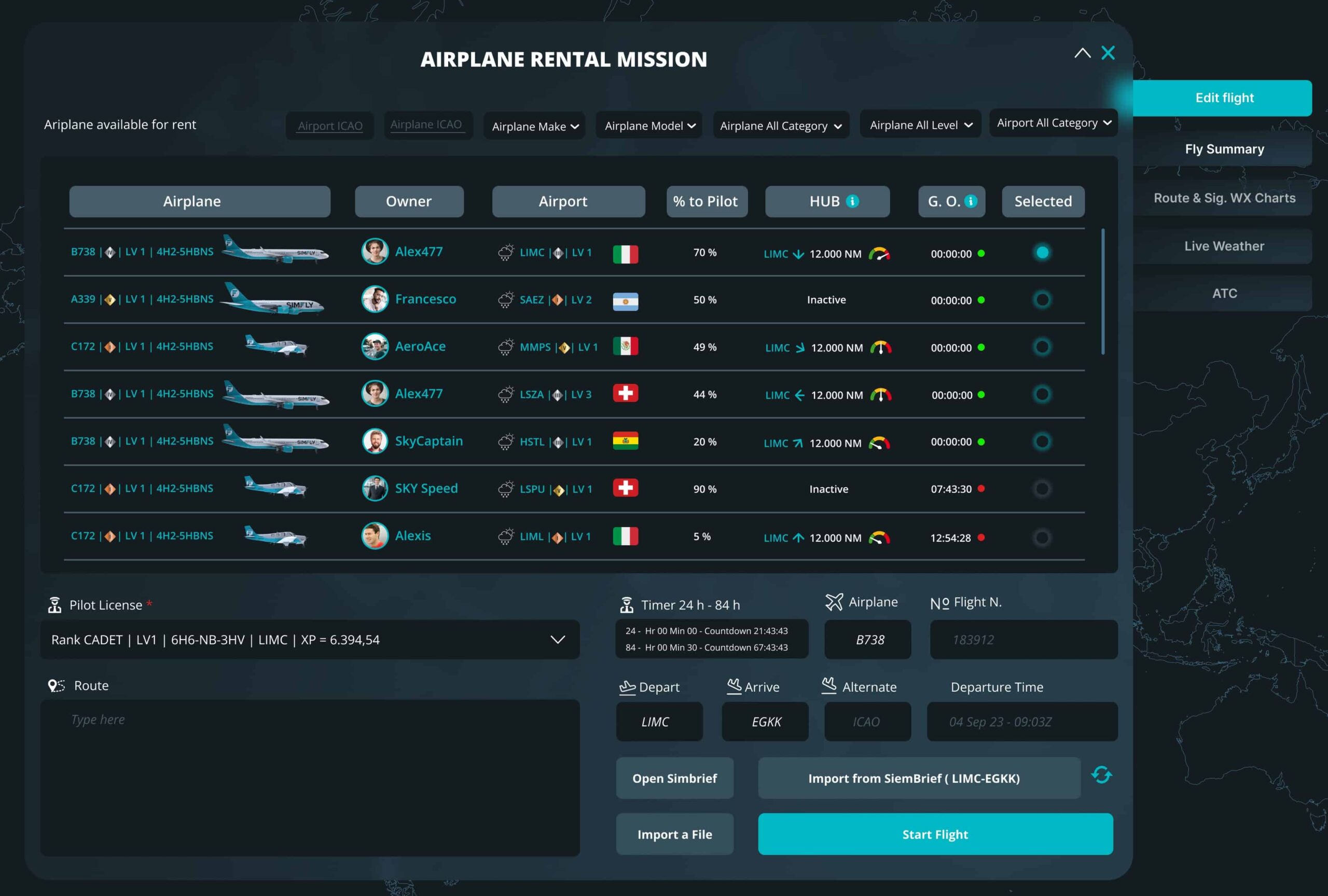
The list of available airplanes is automatically updated based on the filters applied by the pilot.
The display order of the airplanes follows these criteria:
• Higher PAX revenue sharing percentage to the pilot
• Most recently updated PAX revenue sharing percentage to the pilot
• Lower airplane category
• Alphabetical order of the airplane registration
Airplanes with Ground Operation active are displayed after the group of aircraft that are immediately available for rental.
Airplanes that are rentable but currently in flight are not shown.
Flight Execution Timing #
When a pilot selects an airplane for rental and clicks “Start Flight”, the airplane is removed from the rental availability list until the mission is completed. At the end of the mission, the airplane will be positioned at the arrival airport and, after the Ground Operation time has elapsed, it will become available again for a new flight.
After pressing “Start Flight”, the pilot has 120 minutes to take off.
Once landed, the pilot has another 60 minutes to complete the flight by pressing “End Flight”.
If either of these two time limits expires, the flight will be automatically canceled, and the airplane will return to rental availability at the departure airport. In such cases, the Ground Operation timer is not activated.
These two 60-minute rules help prevent situations where pilots rent airplanes (blocking them for others) and then forget to complete the flight.
Flight Completion #
At the end of the flight, both the pilot license and the airplane used are automatically transferred to the arrival airport, completing the mission.
This ensures that both are ready for future flights or any planned activities.




