The Assets on Sale section lets you list and manage all the assets you’ve put up for sale on the User Marketplace, including PAX Token packages, Pilot Licenses, Aircraft, and Airports.
From here, you can view your active listings, adjust prices, check any received offers (feature coming soon), and create new sales in just a few steps.
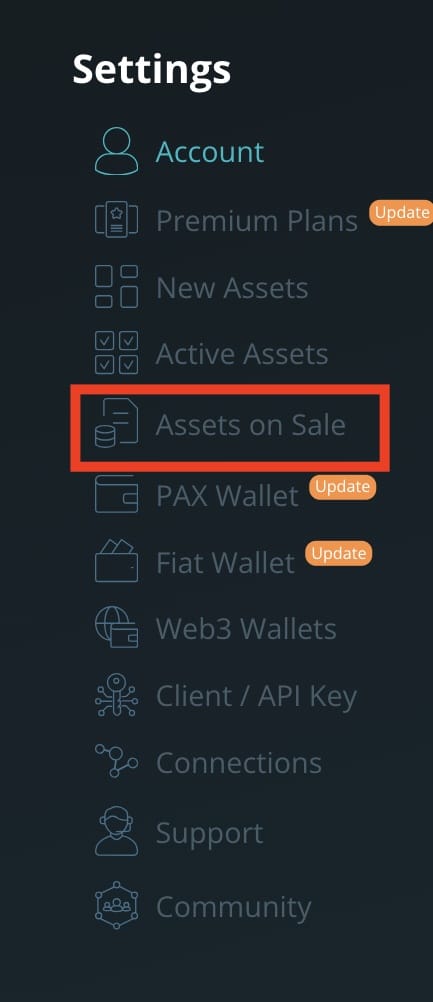
1. Overview #
The Assets on Sale page provides a complete overview of all the assets you’ve listed for sale.
Each card displays:
- The asset type and quantity (e.g. 50 PAX Tokens, Pilot License, Cessna 172, or Kennedy Intl Airport KJFK).
- The listed price, shown in USD or PAX Tokens.
- The publication date and current status (Active, Sold with the sale date, or No offers).
- Your personal notes (visible only to you).
- Quick-action buttons to edit the price, add notes, or boost your listing’s visibility through “Boost this sale.”
- A countdown showing when it will be possible, if desired, to remove the asset from sale.
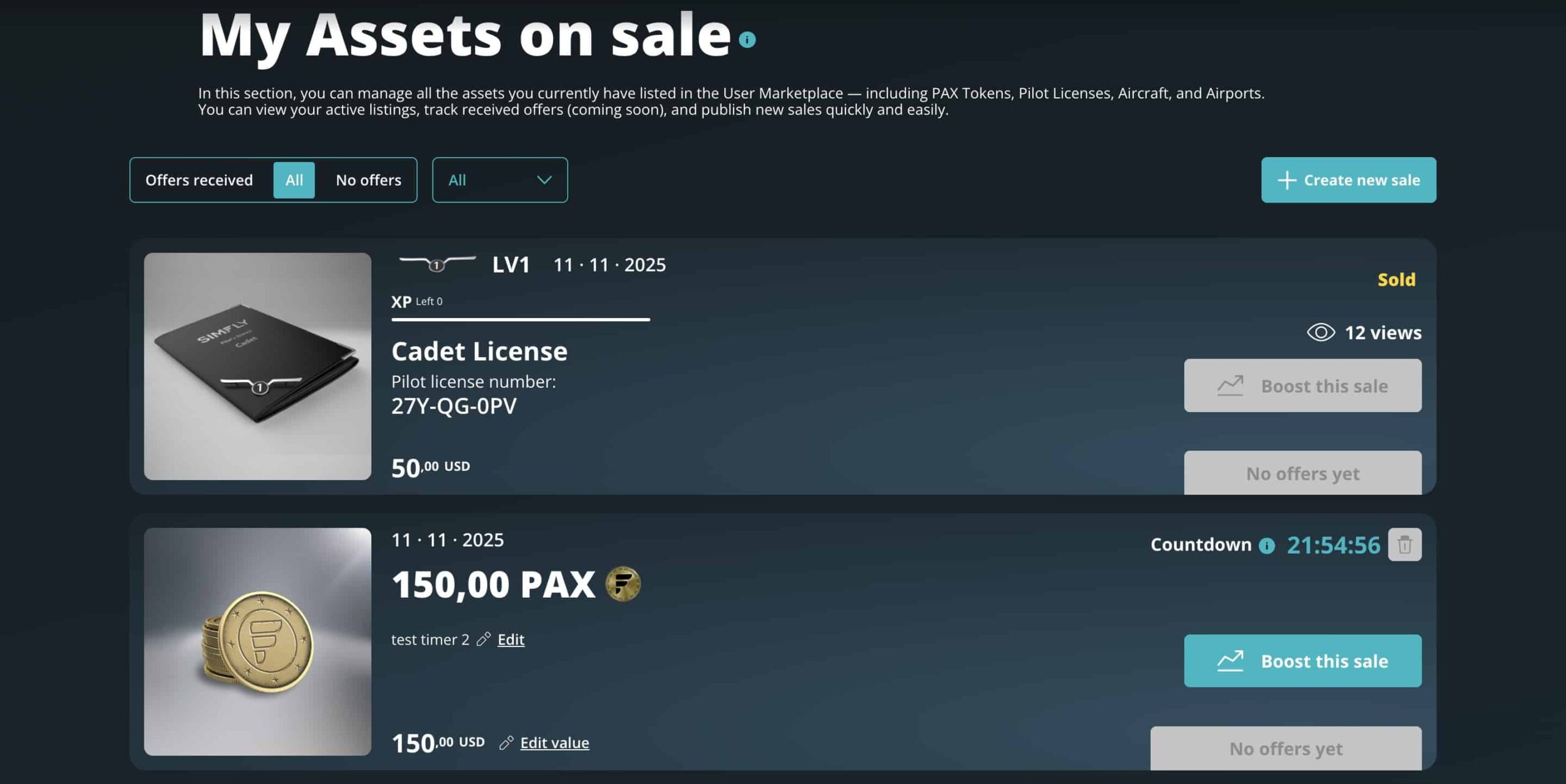
2. How to Create a New Sale #
To publish a new sale:
- Click Create new sale.
- Select the asset category you want to sell:
- PAX Tokens
- Pilot License
- Aircraft (coming soon)
- Airport (coming soon)
- Choose the specific asset from the list (if applicable).
- Enter your desired price in USD or PAX, depending on the available options.
- Note: PAX Token packages can be sold only in USD.
- (Optional) Add private notes visible only to you.
- Accept the Terms & Conditions.
- Click Publish Sale to complete the process.
Once published, your listing will be immediately visible in the User Marketplace and available for other users to purchase.
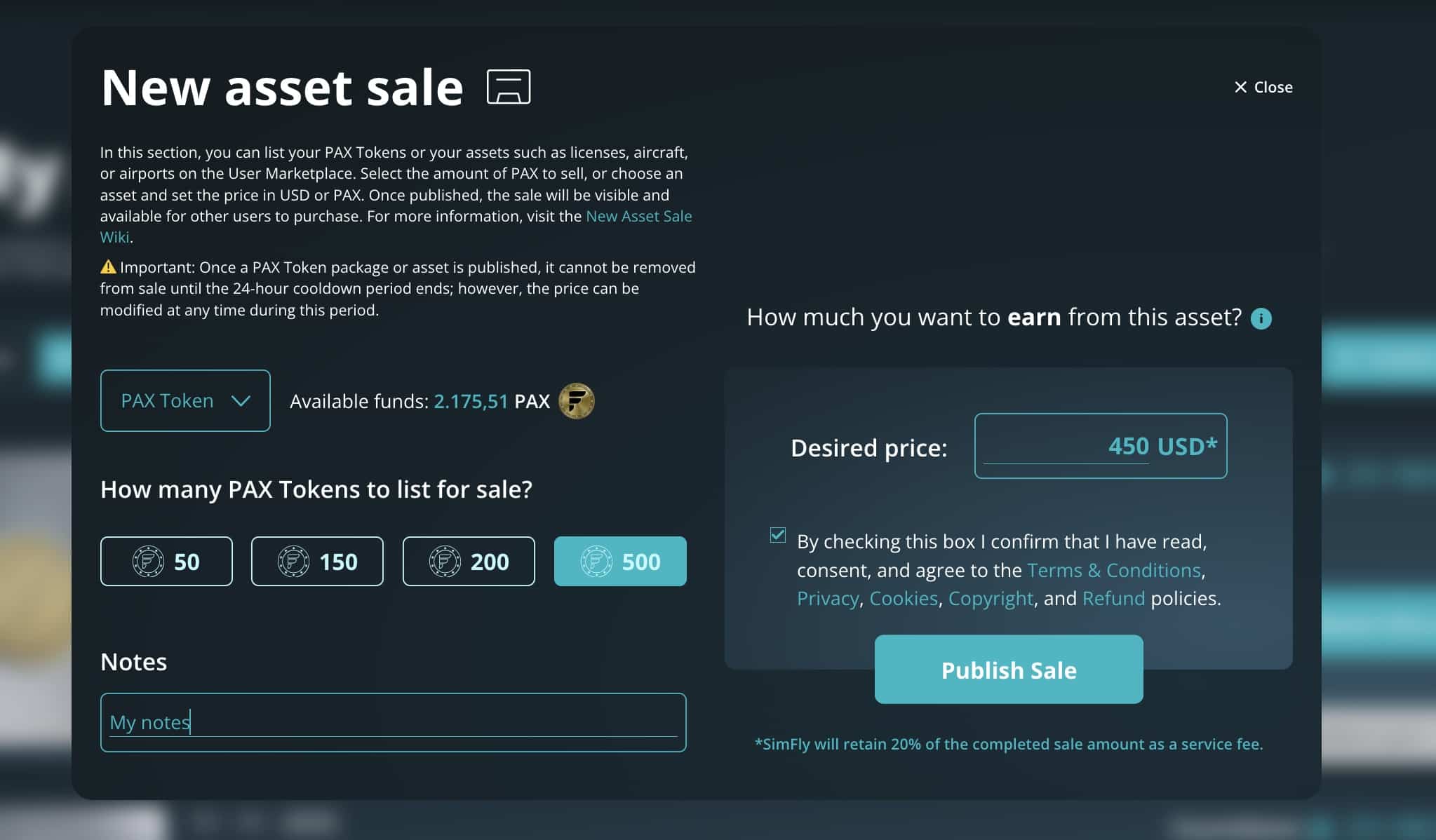
3. Minimum Price Policy for PAX Tokens #
To maintain price stability, SimFly enforces minimum sale thresholds for all PAX Token packages.
You may set any higher price, but never below the minimum values listed below:
| PAX Package | Minimum % | Minimum Price (USD) |
|---|---|---|
| 50 PAX | 80% | 40 USD |
| 150 PAX | 70% | 105 USD |
| 200 PAX | 60% | 120 USD |
| 500 PAX | 50% | 250 USD |
These limits ensure a fair and consistent value for PAX Tokens across all users in the Marketplace.
4. Minimum Price Policy for Licenses, Aircraft, and Airports #
| Asset Type | Minimum Price (USD) | Minimum Price (PAX) |
|---|---|---|
| Pilot Licenses | 20 USD | 20 PAX |
| Aircraft | 20 USD | 20 PAX |
| Airports | 20 USD | 20 PAX |
You can always set a higher price based on your asset’s value, level, or rarity, but never below the amounts listed above.
5. Sale Removal Lock Countdown #
The Sale Removal Lock Countdown is a fairness and security feature that prevents users from continuously removing and re-listing their assets to stay at the top of the User Marketplace listings.
How it works:
- After publishing a sale, a 24-hour countdown automatically starts.
- During this period, you cannot remove your asset or PAX Token package from the Marketplace.
- You can still freely edit the price or add notes.
- Once the countdown reaches 00:00:00, the remove option becomes available again.
This feature ensures fair visibility for all users and helps maintain marketplace stability.
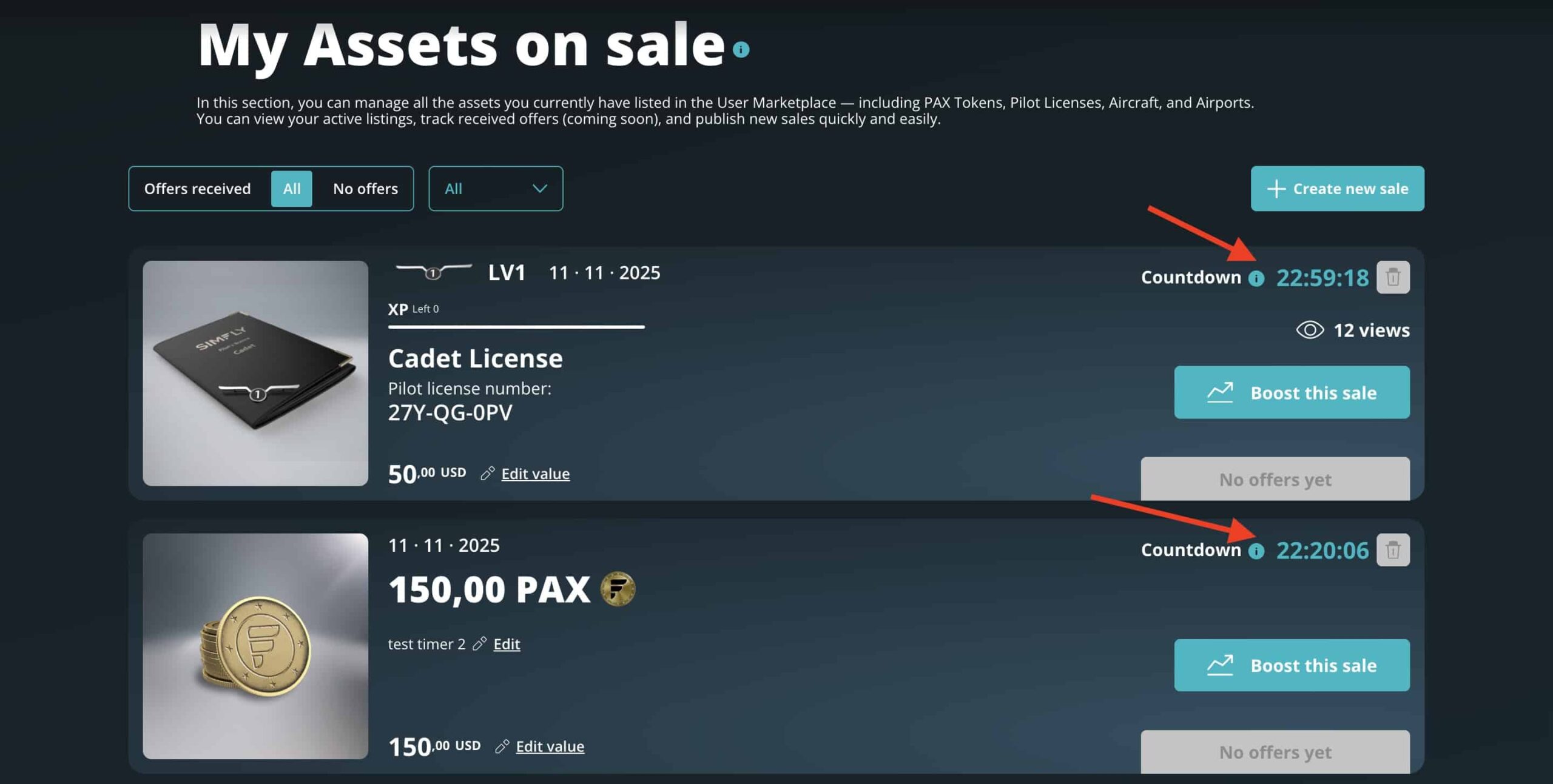
6. Commissions and Terms of Service #
- SimFly charges a 20% service commission on the total amount of any sale completed in USD.
- If the sale is completed in PAX Tokens, no commission is applied.
- Commissions are automatically deducted once the transaction is finalized.
- All sales must comply with the Terms of Service and User Marketplace Conditions.
For more information, visit:
→ [Terms & Conditions]




