SimFly presents an expansive selection of airplanes through its Marketplace, featuring a continuously updated fleet to mirror market innovations. Airplanes across all categories are initially offered at Level 1 by the SimFly Bank. Players can buy or sell airplanes, utilizing the Marketplace to discover the most advantageous offers.
How to Make Your Airplane Recognizable by the Client #
To confirm that your airplane model is supported on SimFly, please check the Marketplace first. If your airplane is listed but you still receive the message “This airplane model is not yet available on SimFly,” follow these steps to resolve the issue.
If the SimFly Client does not correctly recognize your airplane, please refer to this section of the manual to resolve the issue.
Airplane Categories and Specifications #
Our airplane range is categorized into seven Category, from compact models at Category 1 to the most prestigious airplanes at Category 7. Each airplane comes with a detailed profile including image, brand, model, category, level, and technical specifications like cruise speed, maximum flight distance, cargo capacity, and more.
Acquisition and Activation from the Marketplace #
Purchasing a new airplane from SimFly’s Marketplace, directly sold by the SimFly Bank, lists the airplane temporarily under “Settings” in the “New Assets” section. To make it operational in-game please visit this section.
Usage and Management of Airplanes #
Once activated, your airplane is ready to embark on various missions:
Your airplane can commence any of these missions from its current airport (except Unrestricted Flight). Upon mission completion, it is transferred to the destination airport, prepared for the next adventure.
Airplanes can be relocated between airports by undertaking the ‘Unrestricted Flight’ mission. Alternatively, this relocation can be performed without flying, allowing you to instantly transfer your airplane to any desired location directly from the “Instant Relocation” page, but it still requires a PAX payment based on the distance between the airports. An automatic calculator is available to estimate transfer costs and durations.
The waiting time for a new takeoff depends on the airplane’s level, decreasing as the level increases.
Ground Operations Downtime (Section enabled as of April 9, 2025) #
In this section, the remaining downtime for ‘Ground Operations’ before the aircraft can be deployed for another mission is indicated.
The waiting time for Ground Operations depends on several factors such as: Airplane Category, Airplane Level, Distance in Nautical Miles of the flight. The higher the airplane category, the longer the waiting time will be. Additionally, the longer the flight, the longer the waiting time. Each increase in airplane level reduces the waiting time by about 9%. The countdown starts from the moment the mission closes.
Here are some examples of waiting times:
- Airplane: Cat 1
- Airplane: Lev 1
- Distance: 40 NM
- Ground Operation Downtime: 2h 0m
- Airplane: Cat 1
- Airplane: Lev 1
- Distance: 350 NM
- Ground Operation Downtime: 13h 19m
- Airplane: Cat 6
- Airplane: Lev 1
- Distance: 652 NM
- Ground Operation Downtime: 24h 23m
- Airplane: Cat 6
- Airplane: Lev 3
- Distance: 652 NM
- Ground Operation Downtime: 20h 0m
- Airplane: Cat 3
- Airplane: Lev 3
- Distance: 652 NM
- Ground Operation Downtime: 16h 28m
Purchasing Airplanes from Other Players #
Buying an airplane from another player retains the existing registration, inheriting the airplane’s history from its previous owner. However, you are afforded immediate and free shipping of the airplane to any destination without distance limits.
Rental Management #
As the owner, you have full control over rental options for your airplane, with choices including:
– Prohibiting rental to other players
– Allowing rental only to a list of friends (future introduction)
– Opening rental to all players
To enable or disable rental to other pilots, simply go to the airplane detail page and use the ON/OFF button next to the “Airplane Rental” option. The change is applied immediately, and the aircraft’s status will be updated in real time.

Please note: if the airplane is currently on a rental flight, it will not be possible to disable the rental; you will need to wait until the aircraft has landed.
Pax Revenue Sharing Percentage to the Pilot #
The airplane owner can set, for each airplane individually, a percentage of the flight earnings in PAX to be assigned to the pilot, in order to encourage them to use their airplane. A higher percentage will increase the chances of attracting pilots to rent their airplane.
At the end of the flight, the system will automatically calculate the amount to be assigned to the pilot, deducting it from the airplane owner’s gross earnings.
The percentage can be changed at any time, with no cost and no limit on how often it can be modified.
Please note: if the airplane is already in flight, any changes to the percentage will only take effect from the next flight. The percentage set at the moment of takeoff is the one that will be applied for that flight, regardless of any changes made during the flight.
The selector to adjust the percentage assigned to the pilot is located in the airplane detail page.
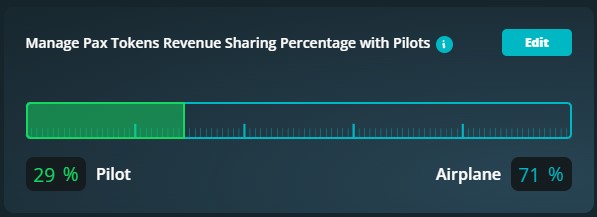
To modify it, click on “Edit,” then either drag the green bar to the left or right, or manually change the percentage values for the pilot or the airplane. Once the adjustments are made, you need to confirm the changes by clicking “Confirm.”
Rewards and Progression #
Each time your airplane completes a flight, whether piloted by you or rented out, it earns XP and PAX. XP contributes to your airplane’s progress, enabling level advancement with a PAX payment.
The airplane earns 1.20 XP points for each minute of flight, calculated from takeoff to landing, for flights up to 3 hours. For flights that exceed 3 hours, the XP awarded becomes 1 per minute for each subsequent minute of flight.
PAX tokens are awarded based on multiple factors, such as airplane category, level, mission type, personal use or rental, flight duration, direct distance between takeoff and landing (not the actual flight path), and landing quality.
Comprehensive Flight Logs and Market Influence #
Each airplane is accompanied by a comprehensive flight log that chronicles its entire flight history, highlighting global movements and encompassing key details such as the pilot’s name, departure and arrival specifics, PAX and XP earned, flight duration, fuel consumption, landing rate, among others. Crucially, this log remains intact through any change in ownership. Various filtering options are available to sift through this data based on date ranges, ownership, pilot, geographic location, etc.
This section plays a pivotal role in showcasing the aircraft’s appeal to pilots over its history, providing essential insights that influence its market value in the Marketplace.
Level Advancement Benefits #
Attaining a higher level offers:
– Increased Earnings: Higher PAX earnings for equivalent flight conditions
– More Missions Available: Expanded routes for “Scheduled Flight” and “A Pilot Day” missions, enhancing rental opportunities and offering more destinations
– Reduced Waiting Times: Shorter intervals between flights
– Increased Marketplace Value: Enhanced market value of your airplane
Instant Relocation #
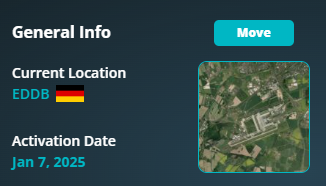
This feature allows you to immediately transfer your airplane from one airport to another, which is especially useful if you want to position your airplane to start a mission from a new location without having to undertake a transfer flight via the “Unrestricted Flight” mission.
The cost of the service, calculated in PAX Tokens, varies depending on the category and level of the airplane, as well as the desired transfer distance. After approving the estimate, the amount will be charged to your account and your airplane will be instantly transferred to the selected airport.
Note that the instant relocation function is not available while the airplane is in flight or during the ground operations pause.
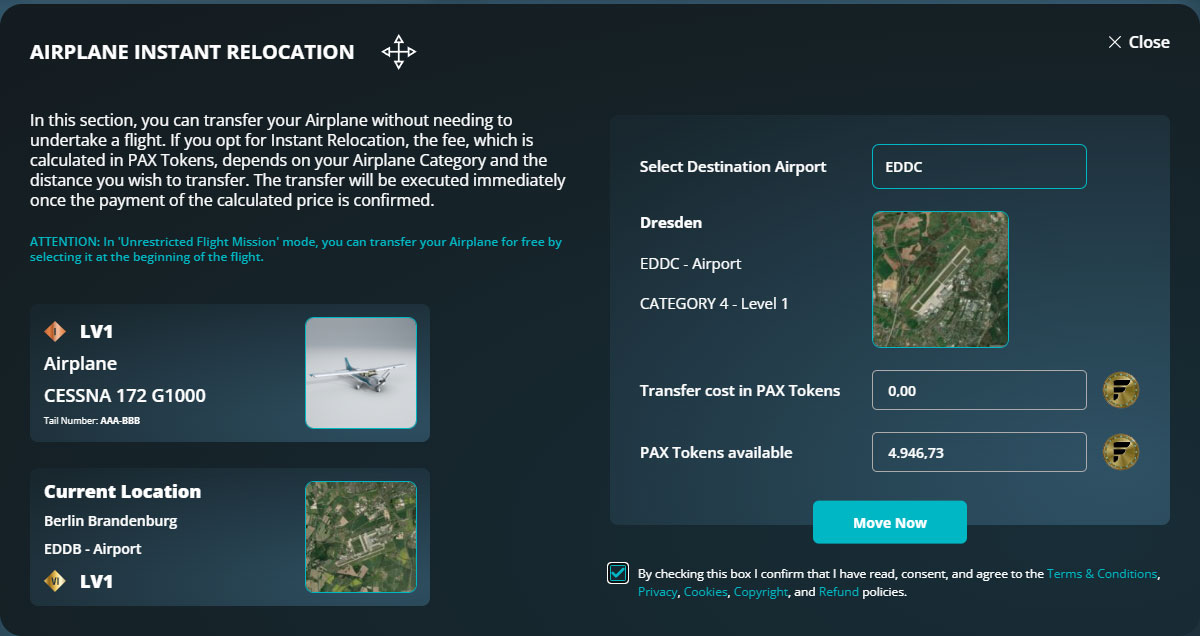
Free Instant Relocations #
This feature is available exclusively to users with an active Premium Prime Membership. It allows up to 50 instant airplane relocations per month without using PAX Tokens. The quota resets automatically on the 1st of each month, and unused relocations do not carry over.
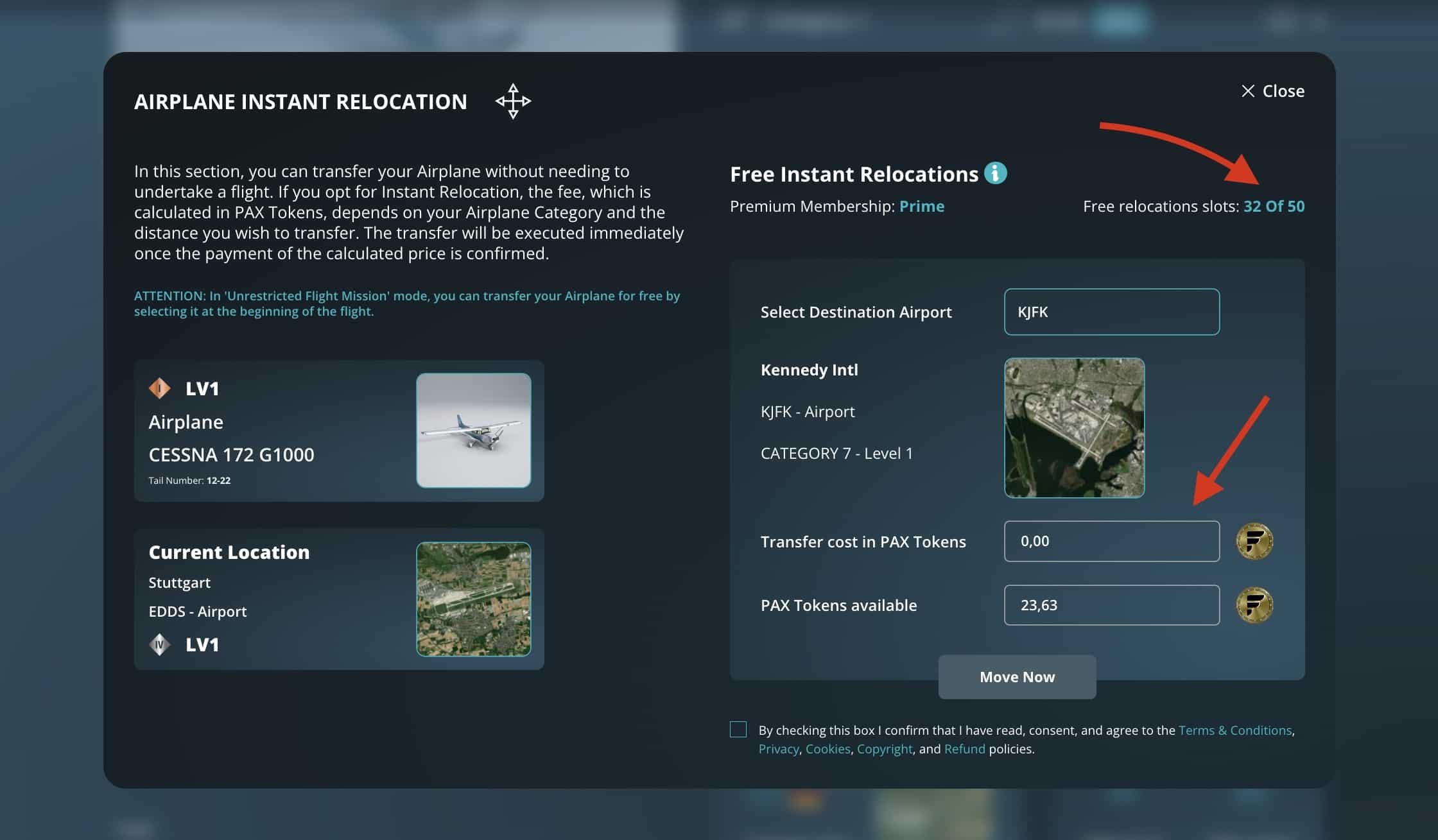
Booking Management and Airplane Availability #
After booking a flight, the airplane temporarily becomes unavailable on the map until the mission completes and it lands at the destination airport. Following the flight and required turnaround time, the airplane becomes available for further missions. Once booked for a mission, the pilot has 60 minutes to commence the flight. Failure to start within this timeframe automatically cancels the booking, making the airplane available again. This restriction does not apply when the airplane is exclusively used by its owner.
Landing Analysis #
The quality of landing, influenced by the airplane’s “weight,” partially determines the PAX awarded. Particularly “hard” landings may result in reduced PAX earnings as compensation for necessary maintenance, especially for landing gear overhauls.
Incentives for Private Airplane Rentals #
SimFly encourages the use of private, non-fleet airplanes by offering higher PAX to pilots for flights conducted with these airplanes, enriching the gameplay experience and promoting mission diversity.
Hangar Costs and Financial Management (Future Introduction) #
Each airplane incurs a hangar cost in PAX, monthly or annually, based on its grade and level. Owners can choose their payment frequency, with discount options for annual payments. Failure to have the necessary funds for hangar payment renders the airplane “Inactive,” blocking its use until the debt is cleared. Players can also sell inactive airplanes in the Marketplace, with clear indications of the airplane’s status and reactivation costs.
Please note: Failure to pay hangar fees will result in the accumulation of charges over time, up to a maximum of two months.
If the hangar costs of an airplane are not paid, regardless of how long the payment is overdue, the airplane will remain under the ownership of its rightful owner.
Incident Management (Future Introduction) #
In severe incidents, the pilot incurs an XP penalty, and the flight is canceled. If the airplane was rented, SimFly covers full repair costs, relieving the owner of any expenses. If the incident occurs under the owner’s management, a PAX penalty applies for repairs. The airplane remains “In Repair” and unusable until payment, but it can be sold in the Marketplace, where the repair burden on the buyer is clearly indicated.
Conclusion #
The comprehensive management of airplanes, from acquisition and activation to engaging in diverse missions, renting, and leveling up, reflects SimFly’s commitment to creating a rich and detailed environment where players can explore the joys and challenges of aviation. With the addition of realistic economic systems, such as hangar costs and incident management, alongside rewards in XP and PAX, SimFly not only celebrates the adventure of flight but also encourages personal growth and community development among aviation enthusiasts and investors. Every player’s journey on SimFly is both personal and collective, offering endless possibilities for exploration, earning, and enjoyment.




