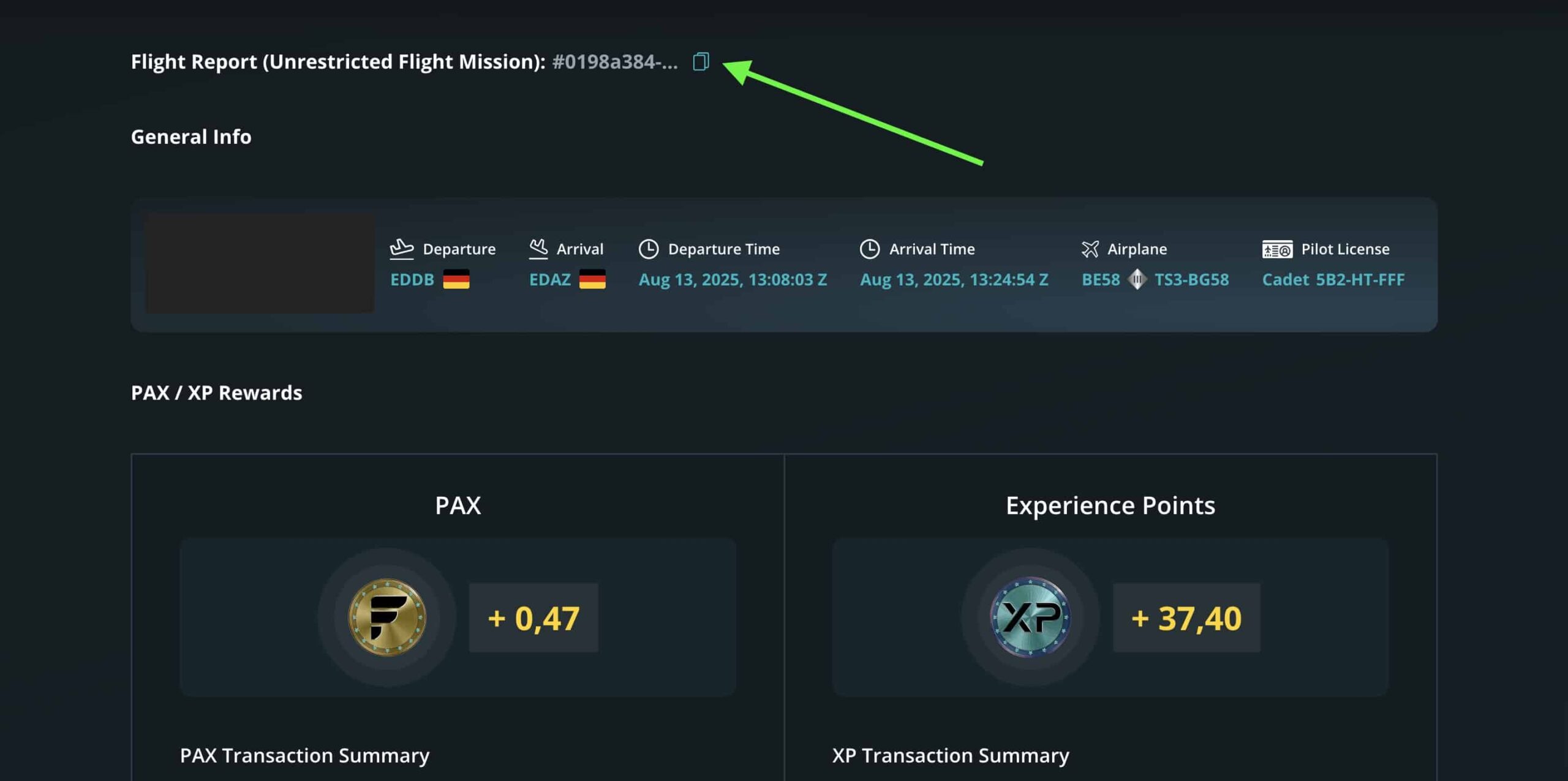The “Missions” section is the heart of the pilot experience on SimFly, offering them the freedom to choose the type of flight that most excites them.
Easily accessible through the main menu, pilots can explore a wide variety of missions with a simple click on the “Missions” tab.
Each mission is detailed, allowing pilots to understand its unique characteristics by simply hovering the mouse over it.
The list of missions includes a range of options to cater to diverse flying interests and skill levels, such as:
- Test Pilot (no Pilot License required)
- Unrestricted Flight
- Airplane Rental
- Scheduled Flight
- A Pilot’s Day
- Tour
These missions are designed to provide a breadth of engaging and rewarding experiences, enabling pilots to immerse themselves in the diverse and exciting world of SimFly.
Ensure Active Status of the SimFly Icon (only for MSFS2020) #
For Microsoft Flight Simulator 2020 users, it is critical to ensure that the SimFly icon in the simulator’s toolbar is active before initiating any flight.
The icon should display a white background to signify its active status.

It is vital to maintain the icon’s active state for the entire duration of the flight, from the beginnig to the completion of the mission. This guarantees that all SimFly functionalities, such as flight tracking, activity logging and SkySentinel, operate effectively and are accurately recorded within the system.
Quick Guide to Starting and Completing a Mission #
To start a mission, select “Missions” from the main menu and choose the one you wish to undertake.
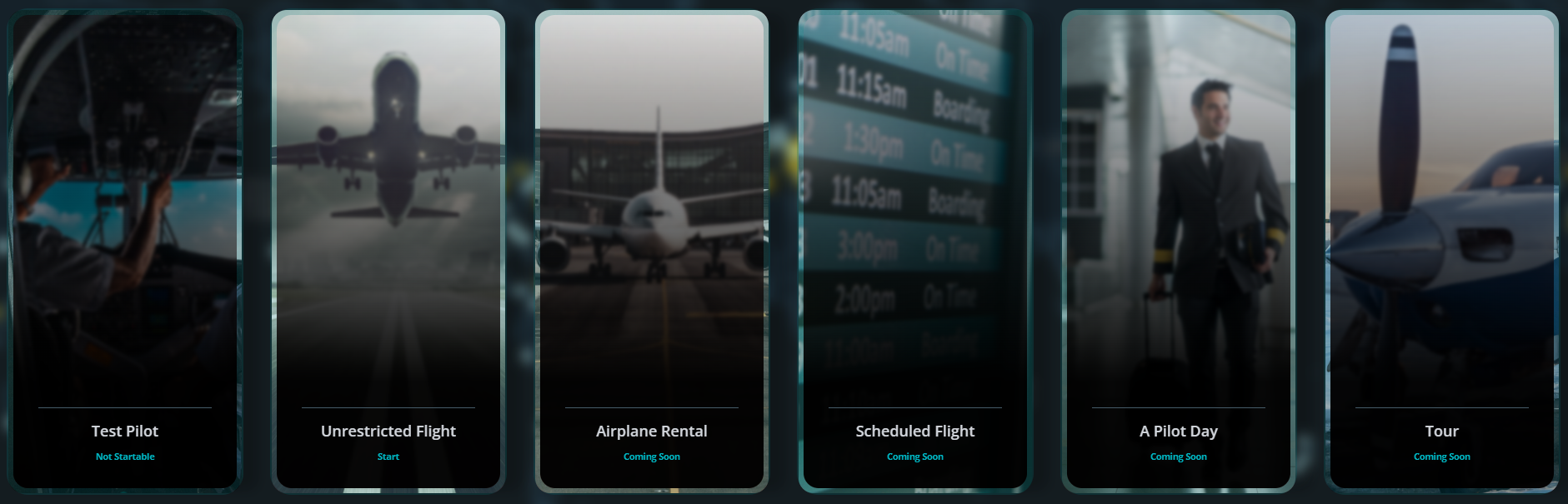
Fill in the required and optional details, then start the mission by clicking “Start Flight.”
Note: you must already be on board your aircraft, positioned at the parking spot, with the engines off, and the Client active and connected.
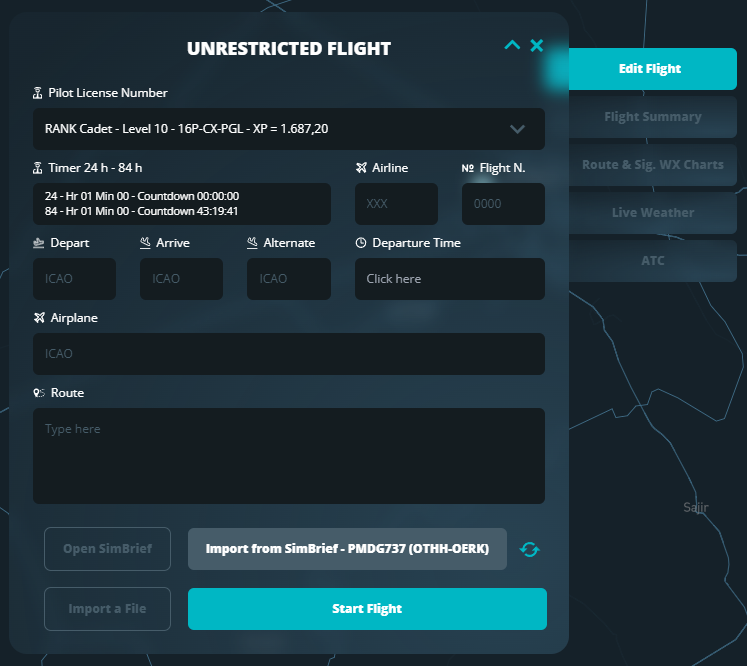
You can cancel the mission at any time by pressing “Cancel Flight”; all progress up to that point will be discarded.
At the end of the mission, remember to click “End Flight” on the SimFly website. To complete the mission correctly, you must have landed, be at the parking spot, with engines off, and parking brake engaged.
Attention: Disabling the “Crash Damage” option under “Assistance Options” during flight is strictly prohibited. Should this feature be deactivated while flying, it will result in a 50% reduction of the points earned in your Score. Do not be concerned about other aircraft; making contact with them will not activate the collision detection system, nor will it terminate the mission. This is applicable in environments like IVAO, VATSIM, Multiplayer, VA, and others.
Fundamental Guidelines for Simulator Conduct #
Every mission demands that pilots not only navigate their flights with expertise but also comply with designated simulator settings without alteration. Moreover, some missions are subject to more stringent rules, encompassing the management of additional parameters.
Every mission includes adherence to the following rules:
- Activation of “slew mode” is prohibited
- Accelerating the “time rate” is not allowed
- Pauses are permitted up to a cumulative maximum of 15 minutes for the entire duration of the flight
- Pausing is unrestricted when the aircraft is not in flight
- Rapid repositioning of the aircraft is forbidden
- Flight control must be conducted through the “SkySentinel” system
- Switching aircraft after the mission has begun is prohibited
- Refueling while in flight is forbidden
Depending on the type of mission, further regulations may be enforced concerning:
- Simulator time set to real-time
- Real-time or preset weather conditions
- Active damage detection system
- Management of flight assistance
- Adjustment of navigation aids
Live Max Range Check & Flight Plan Validation #
Each aircraft’s certified maximum range is enforced to ensure realism across all missions.
All Missions: if, during your flight, you exceed the aircraft’s maximum range (with a provisional tolerance margin of about 20%), the mission will be automatically canceled.
Cancellation message example:
“ATTENTION! Your aircraft has a maximum range of XX NM, but you have flown XX NM. Fuel exhausted: mission canceled!”
Test Pilot & Unrestricted Flight:
If you set a flight plan and the route exceeds the aircraft’s range, the mission cannot be started.
If you depart without a flight plan, the mission can still be started, but the system will monitor the nautical miles flown. If you exceed the aircraft’s range, the mission will be canceled.
How to Send the Flight Report ID to Support #
If you encounter an issue with a specific mission, you can help us resolve it faster by sending us the Flight Report ID.
To find it, open the Flight Report for the affected flight and copy the code displayed at the top left, next to Flight Report.
When you open a request in the Support section, you will find a dedicated field where you can paste the Flight Report ID you just copied.
This allows us to immediately identify the flight and analyze the data in detail, speeding up the resolution process.