To utilize SimFly for operating your flight simulator or to own SimFly assets, such as airplanes or airports, you must create and maintain a at least one account. You cannot fly with two accounts at the same time in a single computer. The same account cannot be used in two computers at the same time.
Username #
Please refrain from using your email address as your username. For enhanced security and privacy, it is advisable not to use your real name. Should your chosen username be considered offensive, vulgar, or otherwise inappropriate, you will be prompted to select an alternative.
Carefully select your SimFly Username. Each user is entitled to a single, lifelong account, and once your username is established, it cannot be altered. As it’s not possible to create another account, we urge you to choose your username with care.
Password #
Important Security Notice: for the protection of your account, it’s essential to use a strong password. A secure password should be unique, not easily guessable, and ideally a mix of letters, numbers, and special characters. Avoid using common phrases, personal information, or words found in the dictionary. Regularly updating your password also enhances security. Remember, a strong password is a fundamental step in safeguarding your personal information and account integrity.
Multi Factor autentication #
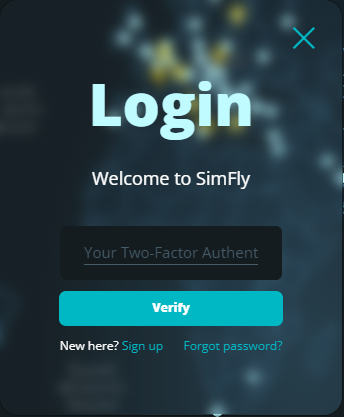
To ensure maximum protection for your SimFly account, enable multi-factor authentication (MFA). Use reliable solutions such as Google Authenticator, Authy, or Microsoft Authenticator, which provide an additional layer of security through a two-step verification system.
Account Process #
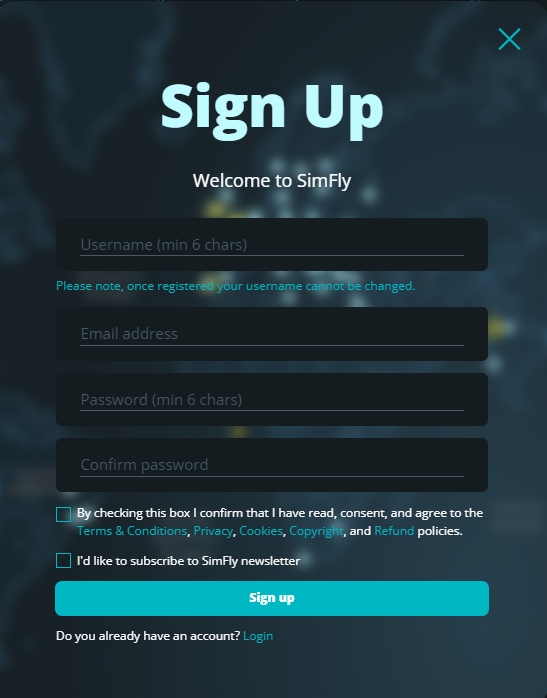
Upon completing the Sign Up process, you will receive a confirmation email to verify your email address.
It is essential to approve the received email to activate your account on SimFly. You must also agree to the “Terms & Conditions, Privacy, Cookies, Copyright, & Refund” policy.
Optionally, but highly recommended, is opting in for the newsletter subscription – an excellent way to stay informed about the numerous updates periodically added.
What’s Next? #
The subsequent step, once your SimFly account has been successfully created, involves downloading, installing, and logging into your SimFly Client.
Deleting Account #
Account Cancellation Warning: please be aware that deleting your account will permanently erase all the data associated with it.
This action is irreversible and includes the loss of any assets you may have purchased, like Pilot Licenses, airplanes, and airports, if they have not been transferred to your personal wallet.
To safeguard your asset purchases, ensure you transfer them to your personal wallet prior to initiating the account cancellation process.
Cancelling your account on SimFly not only terminates your account but also permanently restricts your ability to access the SimFly Marketplace, making it impossible to view or manage your assets thereafter.
If you hold assets in your personal wallet, you can transfer them to a newly created account.




